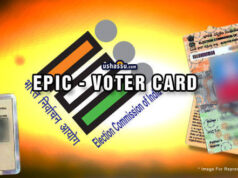Liquefied Petroleum Gas – LPG is widely used for cooking purpose in India as it is eco-friendly than kerosene or wood which were used for cooking in earlier days. LPG gas is environment friendly and safe.
Earlier its been a long process to book cylinder, person has to visit LPG dealer or distributor’s office and wait for his turn and also anxiously wait for cylinder delivery, but now suppliers made their services like booking, dispatching and many more very flexible, transparent and consumer friendly. Consumer can book online through (phone or SMS or website) comfortably sitting at home.
There are 3 major LPG suppliers in India – Indane Gas, HP Gas and Bharat Gas.
Benefits Of Booking Gas Cylinder Online
- Time saving, you dont need to spend much on process
- No additional or extra charges applicable
- Various payment options like credit cards, net banking, UPI, cash on delivery etc.
- Track booked and delivery process easily
- No more visits to your gas agency for enquiry
- No more waiting in queues for your home gas delivery.
Learn how to conveniently book your Indane, HP or Bharat gas cylinder refill online from home to ensure you never run out of cooking gas again.
How To Book Indane Gas Cylinder Online
1) Through Phone Call or Indane Automated Booking Service (IVRS)
Indane Gas Booking number has changed and new number is 7718955555 (one number for booking across India, for consumer convenience)
Dial from your registered mobile number
You will hear options like press 1 for english, 2 for hindi, 3 for other languages
eg. If you press 1 will go to next step or if you press 3 you have to select your desired language it prompts eg. press 6 for telugu etc.,
Once you select your language it announce either 16 digit or last 4 digits of your LPG consumer number as per records.
Now it prompts select 1 for refill booking or press 2 to know status.
Once you select 1 it will confirm refill booking and will provide you reference number through voice, SMS on your mobile.
Note :first time user or to register your mobile number you need to dial from the same number you want to add. After selecting your desired language IVRS will prompt you to enter 16 digit consumer number (you will find it on your Indane LPG document or cash memos) then you need to authenticate by entering either last four digits of Subscription Number provided by your distributor (or) last 4 digits of Aadhaar number you have submitted to your distributor. Once confirmed your mobile number is registered.
Also read : How To Change Name and Update Address In Aadhar Card Online
2) Through Online (Website)
Go to IOCl – Indane Gas website —> Click Here
Enter your user name (email or mobile) and click continue
Enter your password and verify Recaptcha and click submit
You will be taken directly to Book your Cylinder page where you will get options like Refill cylinder request for, you need to select your desired LPG refill. You can see other details like your Distributor Name, Consumer Number, Consumer Name, Cylinder Delivery Address, Registered Contact Number, Consumer Email ID
Now click book now thats it.
For other services you click on back to dashboard
Here you will get all options like Book your cylinder, Prefer Delivery Time, Track your Service, Digital Payment, Lost/Replacement Request, Distributor same but address changed, Surrender Your Connection, Mechanic Service Request, Change Distributor etc.
Note: If you are not registered or first time user, you need to register in iocl first then only you can avail these online benefits sitting at home or your work place.
3) Through SMS
You can avail SMS facility by sending through your registered mobile number. Simply type REFILL and send to 7718955555
Note : register your mobile number through SMS by typing xxxxxxxxxx xxxx and send to 7718955555 for eg. 16 digit consumer number give space last 4 digits of your Aadhaar (or) 16 digit consumer number give space last 4 digits of your subscription voucher. once confirmed your mobile number is registered.
4) Indane Gas Refill Through Whatsapp
IOCL has also provided WhatsApp facility to book by sending message REFILL and send to 7588888824 from your registered mobile number.